GO Connect Release Updates
Web-based Process Guidance & Tracking Tool
GO Connect Update History
(click on each for more detail)
October 2024: Live Client Demo of Multiple-meeting Scheduling & Calendar Invites
We hosted an informal 24-minute live demonstration of GO Connect’s two big releases: multiple-meeting scheduling and calendar invites. Regarding the reference for the settings to tweak for Mac users, click here.
October 2024 Release: Schedule Multiple Future Meetings
Multiple Meetings Overview (1:08)
Multiple Meetings How-to (3:08)
Many of you have requested the ability to schedule more than one future meeting, and we’re excited to announce this is now available! The Donor record will look a bit different than what you’re used to accommodate the new scheduling module. Check out the Overview video above to preview what it looks like and the How-to video to get a sneak peek on how it works.
March 2024 Release: Creating Calendar Invites in GO Connect
Calendar Invite Overview (1:45)
Calendar Invite How-to (5:31)
Considerations:
Windows Users:
- Invites may try to open in Window’s built-in Mail program. If this is the case, open Control Panel, select Default Programs, select Default for file types, scroll down to find .ics files and select it, change it to Outlook as the default program.
- When opening the downloaded ICS invite file, you may receive an Outlook security notification alerting you that the file is coming from an outside source, and confirming you wish to open (yes, you do)vite addresses before sending
Mac Users:
- You may want to update your computer to use Outlook to open ICS files by default
- You may want to update your computer’s default calendar to be the correct one you desire to save all invites to
- Click here for instructions on how to do this
Multiple Email Addresses:
- Some people may want their calendar invites going to a different email than where they want email communications going to
- GO Connect will prepopulate the calendar invite recipients with the donors’ email addresses entered in their GO Connect record
- The system populates the invites with the email addresses entered in the Donor Details. You could input the donors’ calendar email addresses here, to allow the system to utilize those email addresses when generating the invites. And, then you can enter their correspondence email addresses in Notes. Or, when the invite is generated, you can simply remove the populated emails and type in the correct invite addresses before sending. Whichever method you prefer
January 2024:
- Meeting Number Added to Calendar. We have added the meeting number to both the visual calendar and the printable calendar, so it’s easy to reference where you are in the process with each planning client.
- Login Time Extended. We have extended the session time to 3 hours before timing out. This should allow you to work off and on between donor meetings without getting kicked out.
August 2022:
- Printable daily schedule: A PDF can now be generated to print for the daily schedule
- Time zone management: Your local time zone will now appear when scheduling, as opposed to GMT
- Completed meetings: When you complete a meeting on the scheduled meeting day, it will now complete immediately, instead of having to wait until the next day to update
- Best Contact visibility: The Best Contact field is now visible on all three planning lists
- Additional Change Planning Status options: Never started was added, which will move people to the Past Planning List. Move to Cultivation List was added for those who still need to be stewarded. We have provided as much flexibility as possible here, so you can move people to the appropriate list depending on their specific situation.
- Add Donor button added: A New button was added to each planning list so you can easily add one-off donors to the list
December 2021:
- Launch date! GO Connect goes live.
As we roll out new functionality, please don’t hesitate to contact us with any questions or issues!
Katie Grassmann at katie@ceplan.com or 615.369.1416 ext 1
Resources
Blog
Podcasts
Client Login
Copyright 2021 Thompson & Associates. All rights reserved. Privacy Policy & Disclaimer